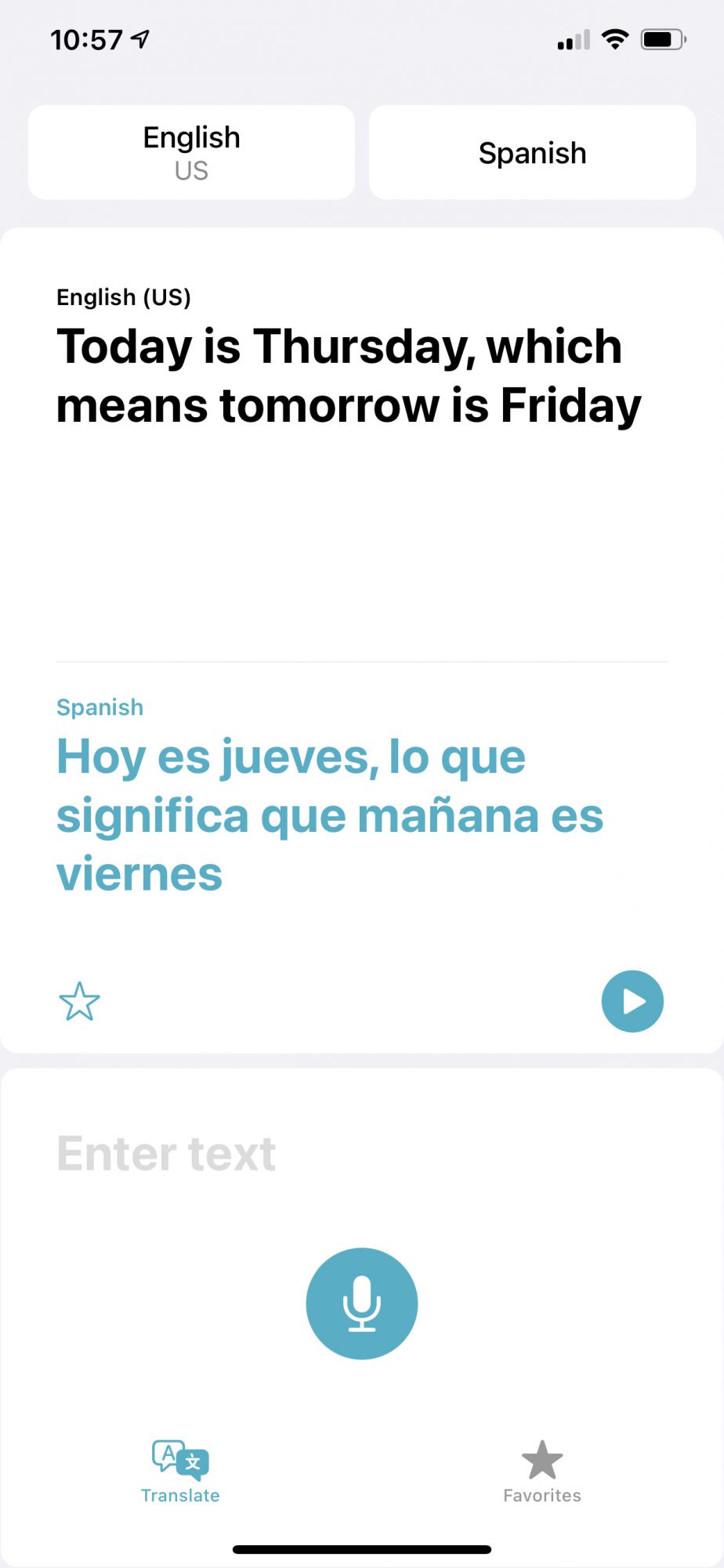Upgrade your iPhone organisation, Health, car ownership experience, AirPods functionality and more with the latest iOS 14 upgrade from Apple
Apple's new and improved iOS recently rolled out around the world and as of now, iPhone users should have at their disposal an entirely new and upgraded suite of tools. We upgraded our iPhones today and have already found five of our favourite new features in iOS 14—features that seem subtle but will make huge impacts in improving our lives on a day-to-day basis. Here are the reasons you should consider upgrading your iPhone iOS ASAP.
Widgets for All

How many apps does an average iPhone user have on their phone? A lot. And, without the alphabetical order sort option that Android users have at their disposal, it can sometimes be difficult to browse and find apps without defaulting to the search option.
Enter iOS 14's robust, expanded Widgets offering—redesigned Widgets for Apple apps such as Weather, Clock, Calendar, Fitness, Photos, Reminders, Stocks, Music, TV, Notes, Shortcuts, Battery, Screen Time, Files, Podcasts, and Siri. In iOS 14, Widgets come in small, medium and large and can be placed anywhere in the Home Screen grid. Plus, Widgets can be stacked to make the most of screen real estate. Think of it as an upgraded app filing system for your Home Screen.
For humans (like me) who've been wanting something scannable, like a "view all" option for apps, iOS 14 also includes an App Library feature, which displays after the last screen in your, uh, Home Screens. It showcases all your apps into one single view.
See also: Crazy Smart Asia: Stephanie Sy—How AI Will Save Or Destroy The World